1. Place an appropriate source to proceed with transient analysis. Several are in the library tech_ngspice. For the rest: in the side-bar select Component tab, then schematic technology, and click an entry on the Spice component-menu (this is an electric built-in library named spicepartsS3), then click to place it in the schematic. Double-cilck the instance to edit properties.
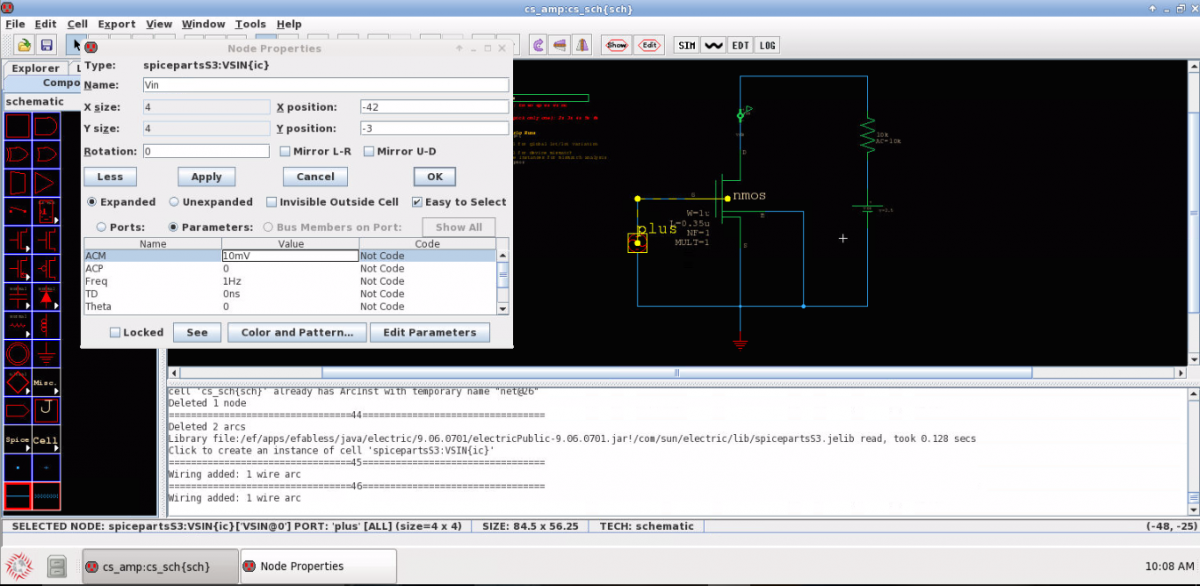
2. Make sure frequency, voltage, etc. parameters have proper values
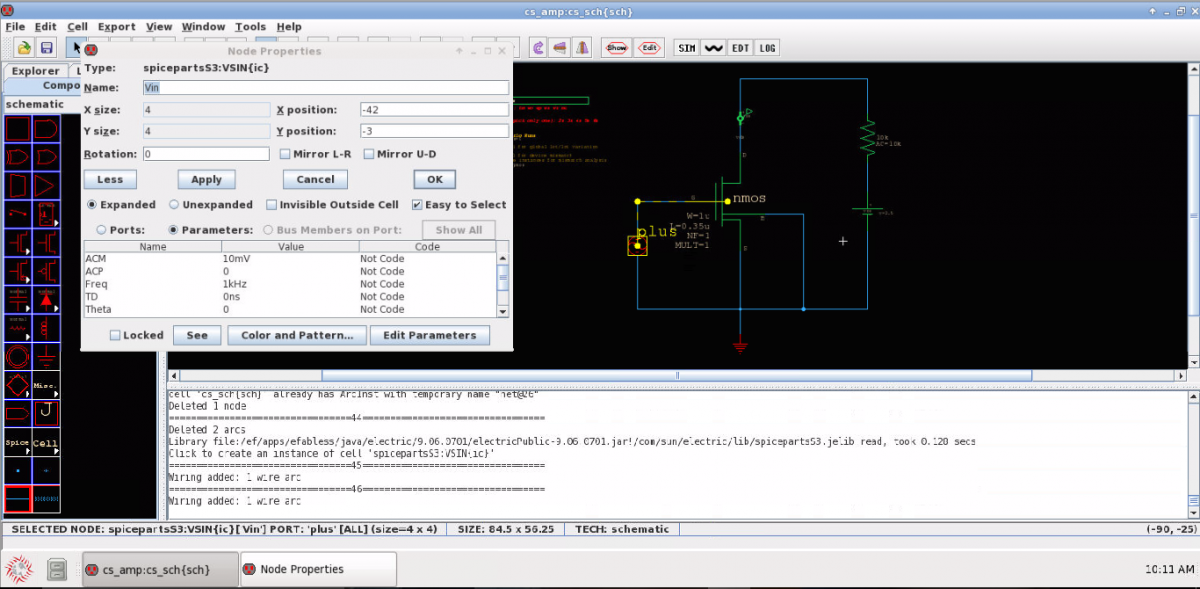
3.Transient analysis component is present in the tech_ngspice library as dotTRAN.ic. Drag it from side-bar’s Explorer to place in the schematic.
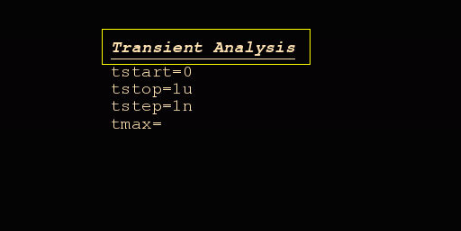
4. Double-cilck the instance and fill in the timing parameters.
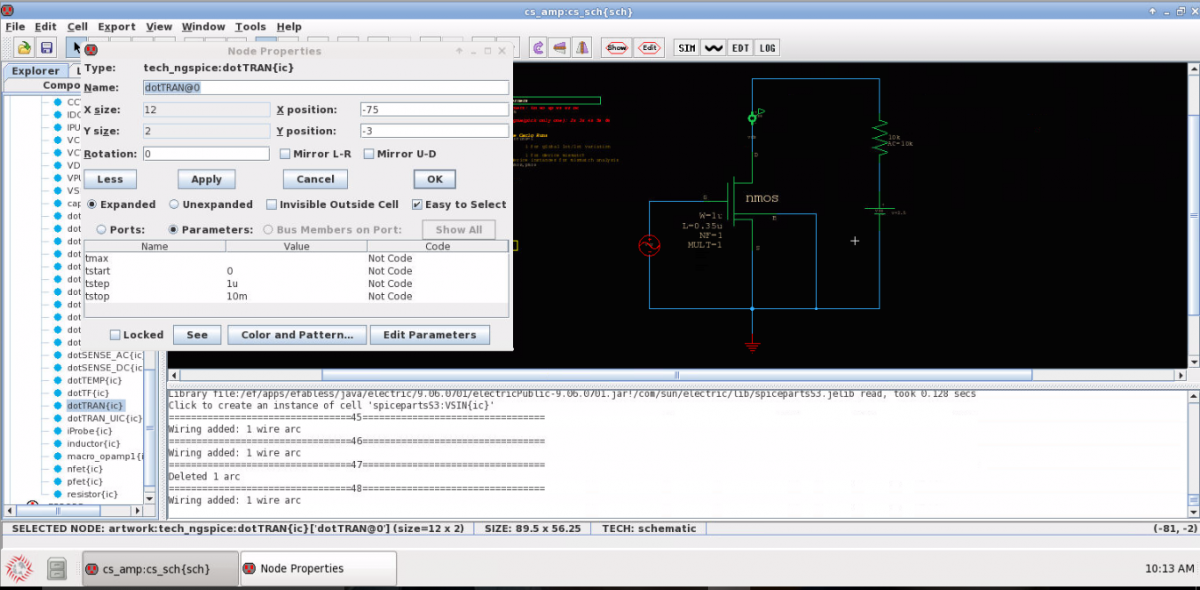
5. In the toolbar click the SIM button to write ngspice netlist and run the simulation. Launch symprobe on the output rawfile via toolbar wave button.
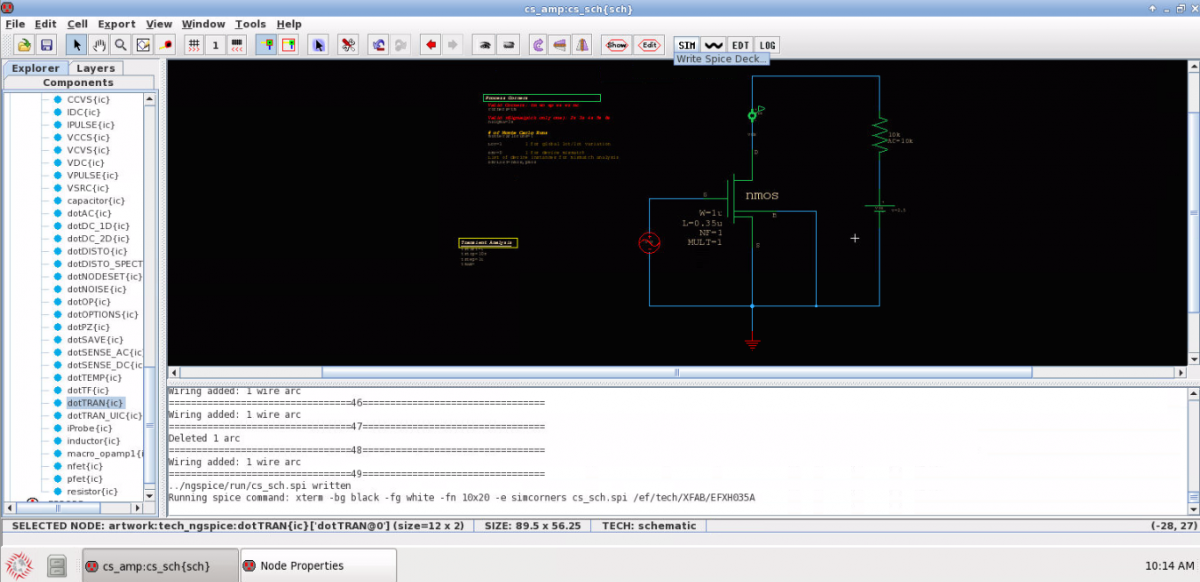
![[object Object]](https://umsousercontent.com/lib_CUsguFEVafmoKCKW/ns6hm1s6vu8ctynd.png?w=334)