This article provides guidance on how to submit project proposal for the IEEE SSCS ‘PICO’ Open-Source Design Contest.
The first step is to register on the Efabless site is you have not done so already.
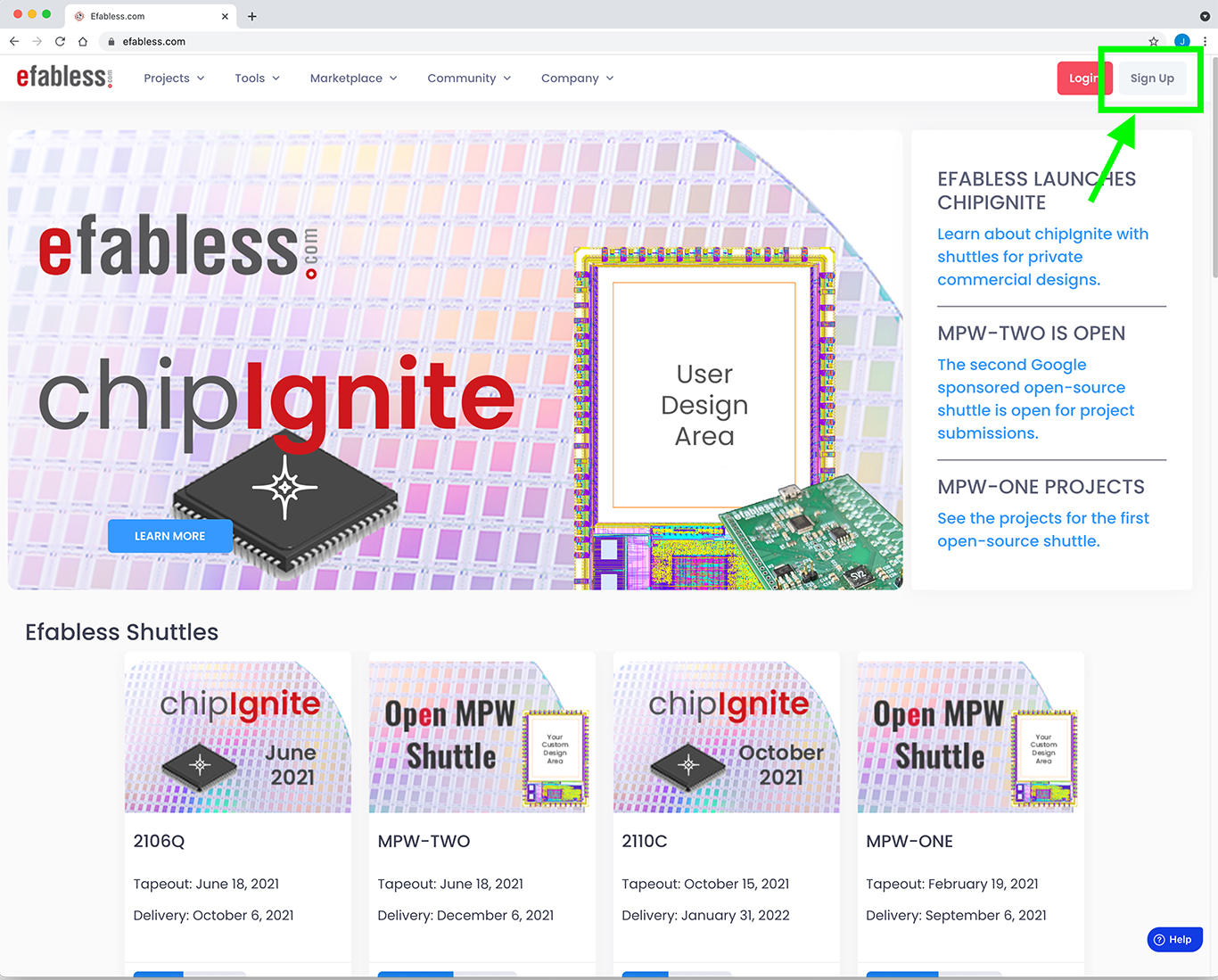
Next, create a project using the link for submitting to the IEEE SSCS ‘PICO’ Design Contest. You will get a multi-tab form to complete.
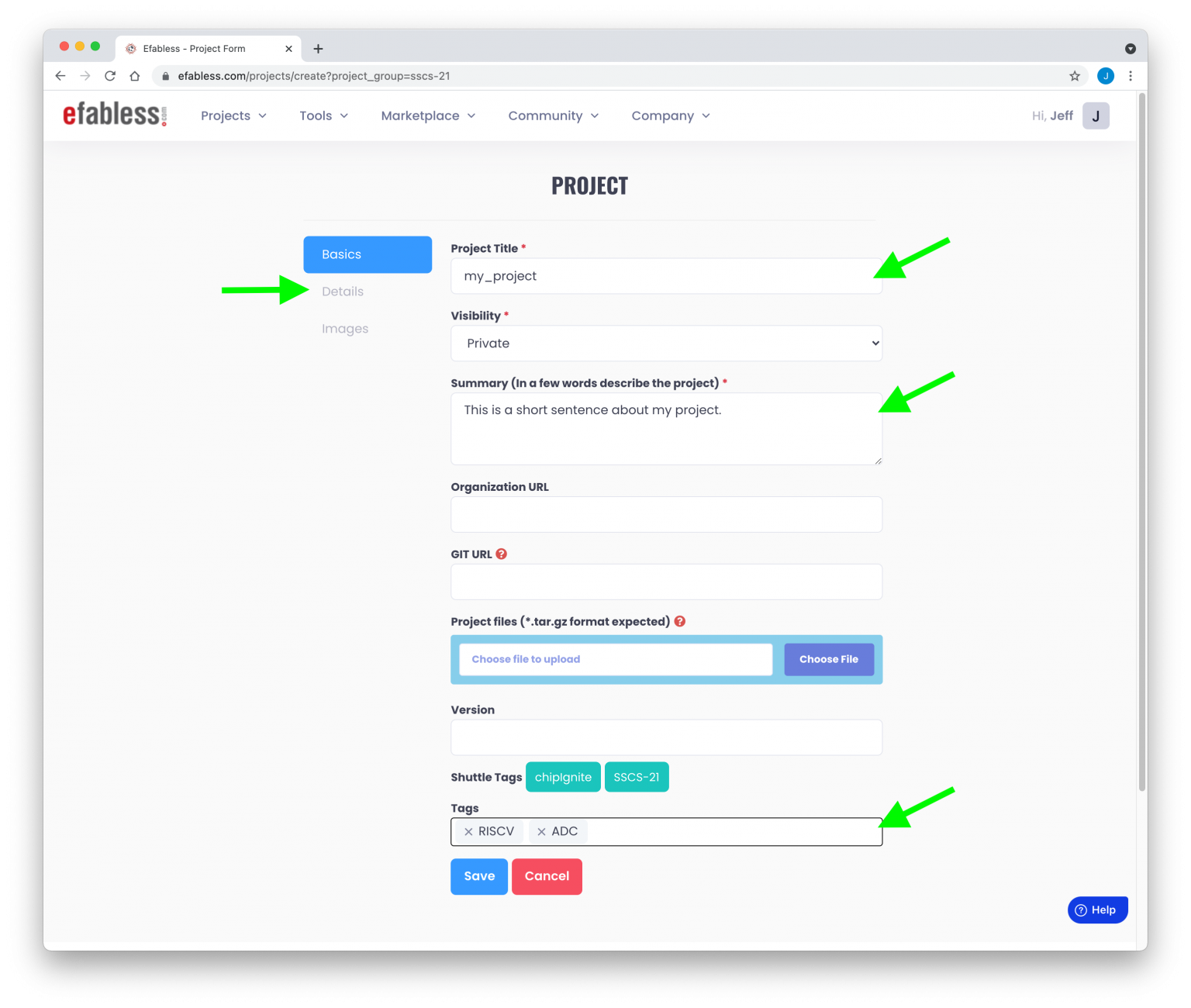
On the first tab for this form, provide your Project Title and a Summary which is a short one sentence description of your project. You can also supply Tags which are used for searching projects on the platform.
NOTE: The Visibility will be Private by default. You should not change this setting. All project proposals will remain private until after the submission deadline. At that time, Efabless will change the visibility of the project to Public and they will be visible on the Efabless platform.
Once complete, select Details on the left to go to the next tab.
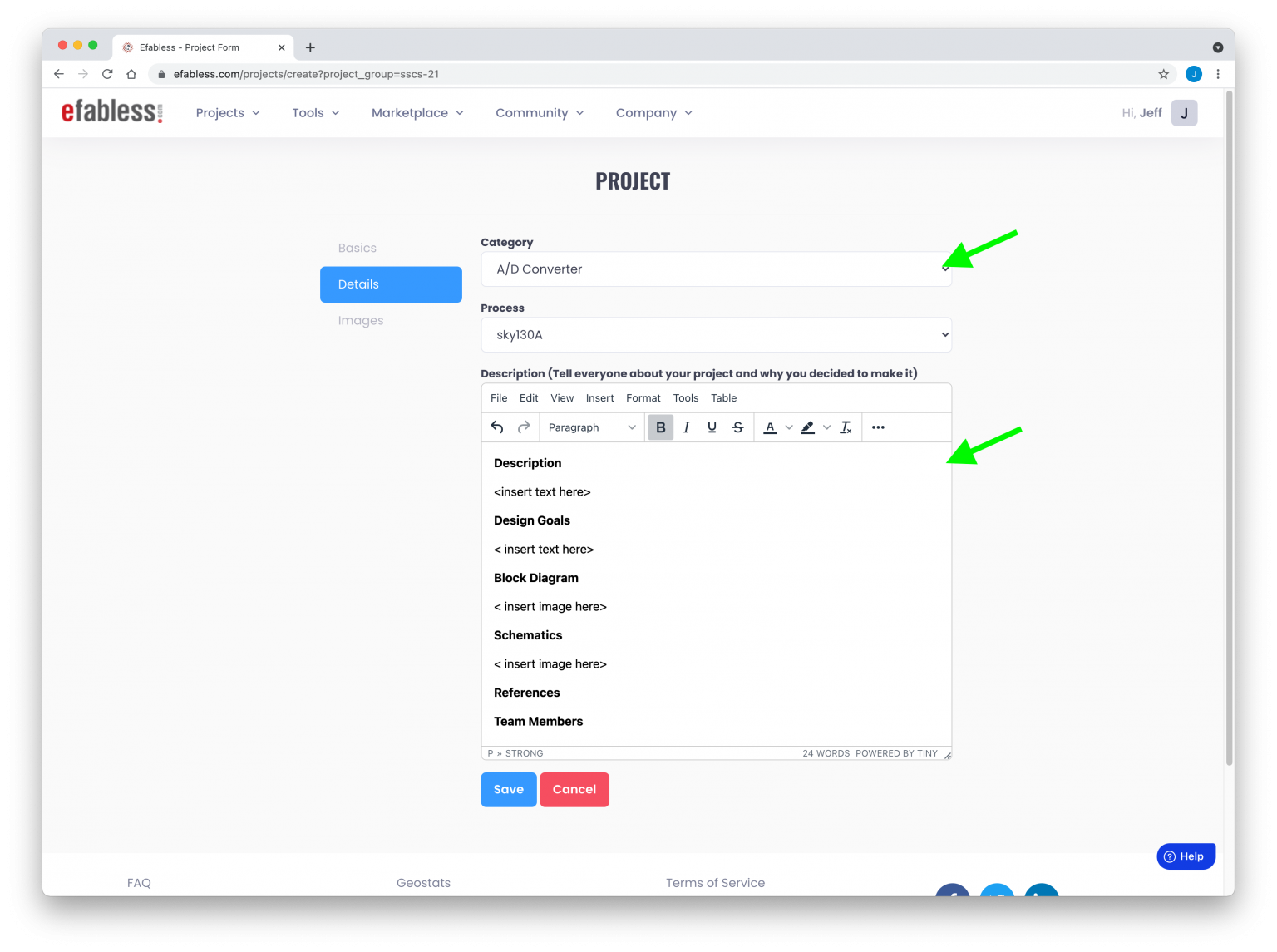
On this tab, submit the content of your proposal in the Description field. You are also encouraged to select a Category from the drop-down field that most closely matches your design.
Select Images to move to the last tab.
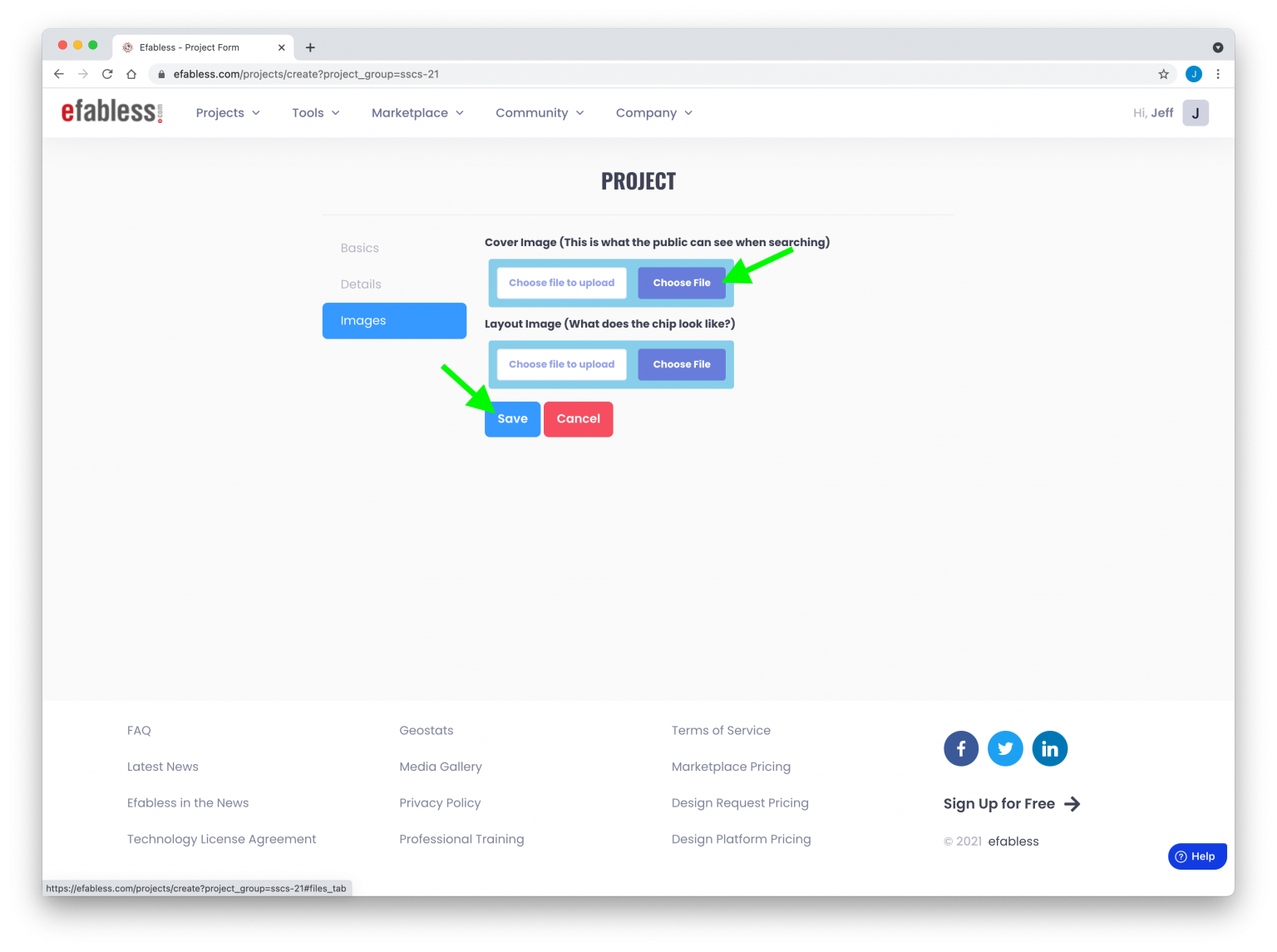
Select Choose File on the Cover Image to provide an image to be displayed for your project in the gallery views on the Efabless site.
NOTE: You do not need to provide a layout image for your project.
Once complete, select Save to submit your proposal for consideration in the contest.
You can go back an edit or update your submission the Efabless site by selecting My Project from the Projects menu.
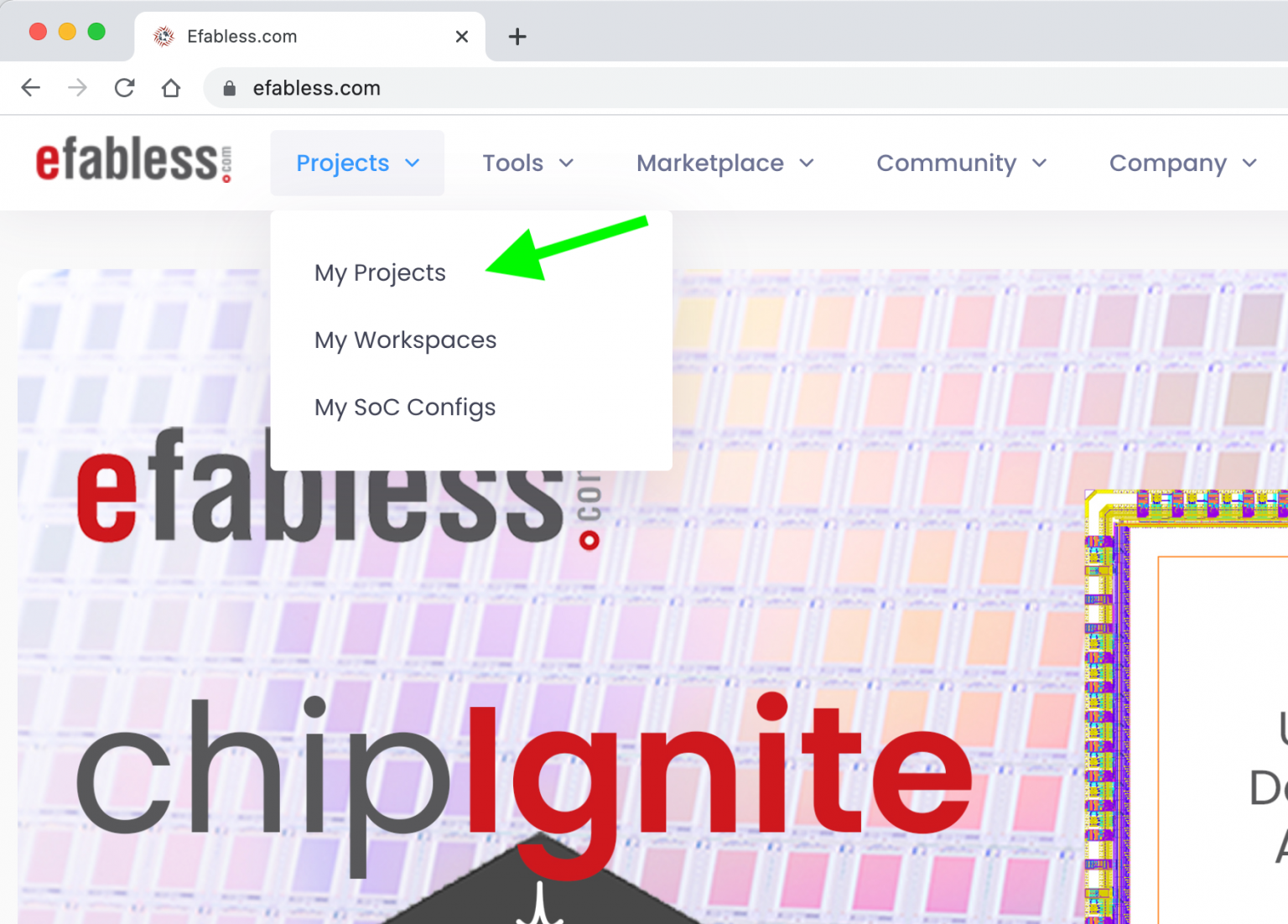
Select the View for your project and then the Edit icon in the upper right of the project page.
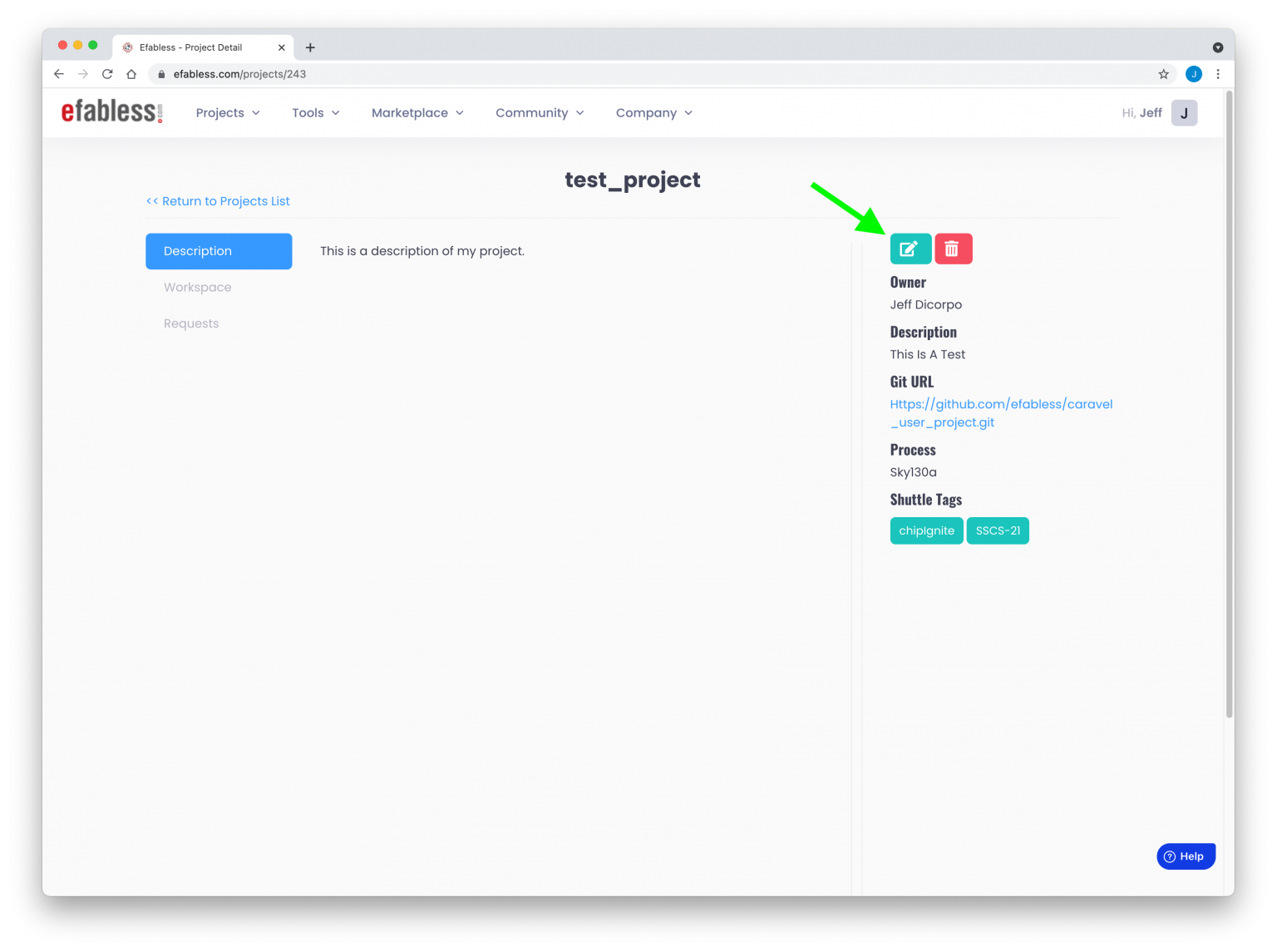
If you have further questions or issues, please submit a support ticket on the Efabless platform by select the ‘Help’ button in the lower right corner of the web page.
You can also join the #ieee-sscs-dc-21q3 channel on the slack community. If you have not joined, select this link to get an invitation.
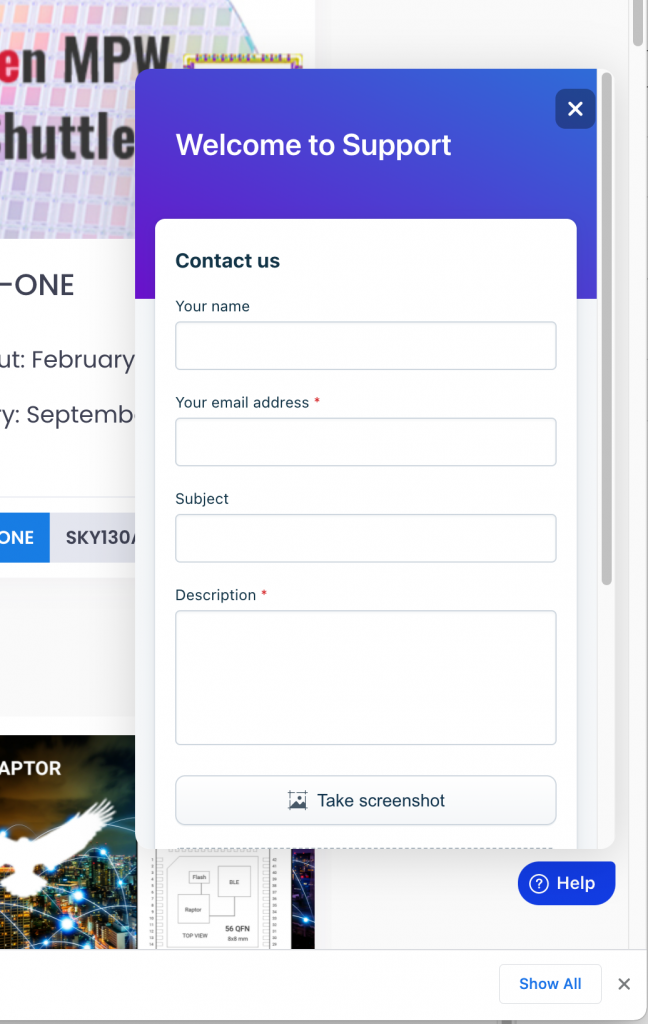
![[object Object]](https://umsousercontent.com/lib_CUsguFEVafmoKCKW/ns6hm1s6vu8ctynd.png?w=334)