1. DC 1-D Sweepcomponent for ngspice can be found in the electric side-bar, Explorer tab, library tech_ngspice, dotDC_1D. Drag and drop it to add it to the schematic.
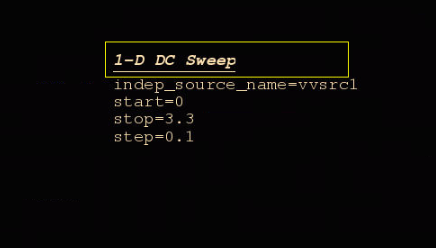
2. Double-click or Ctrl+i the instance to edit the parameters.
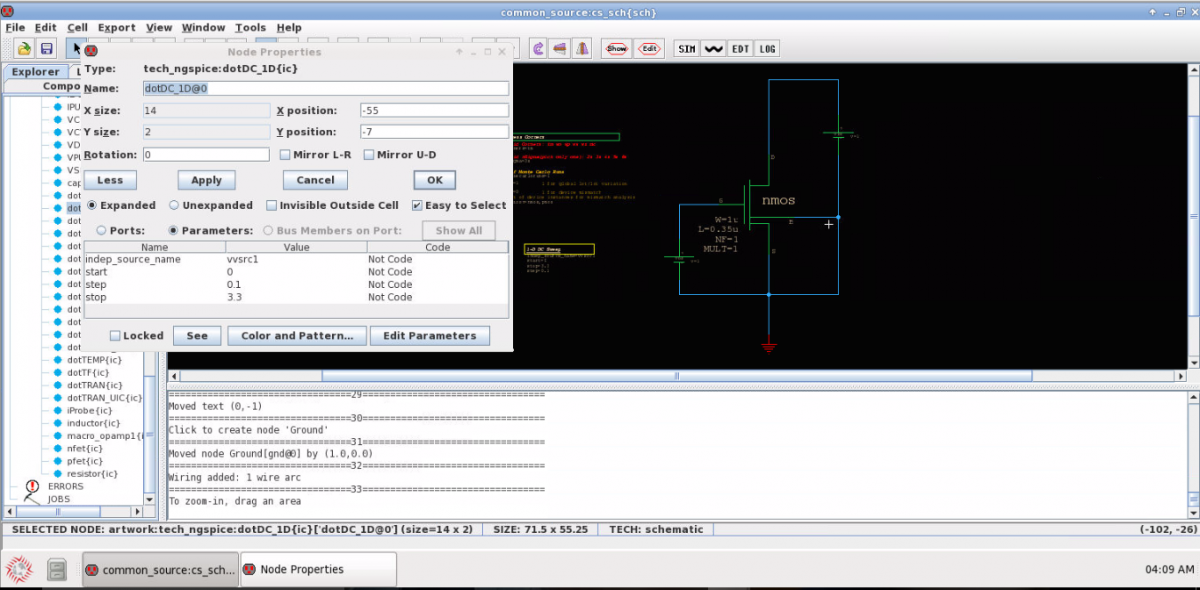
3. In the indep_source_name field: For a temperature sweep, enter TEMP.
For a voltage sweep, take the instance-name of a placed voltage-source and prefix it with “v”.
For a current sweep, take the instance-name of a placed current-source and prefix it with “i”.
In example below, the placed tech_ngspice:VDC instance-name is “VDS”, so we set indep_source_name=”vVDS”.
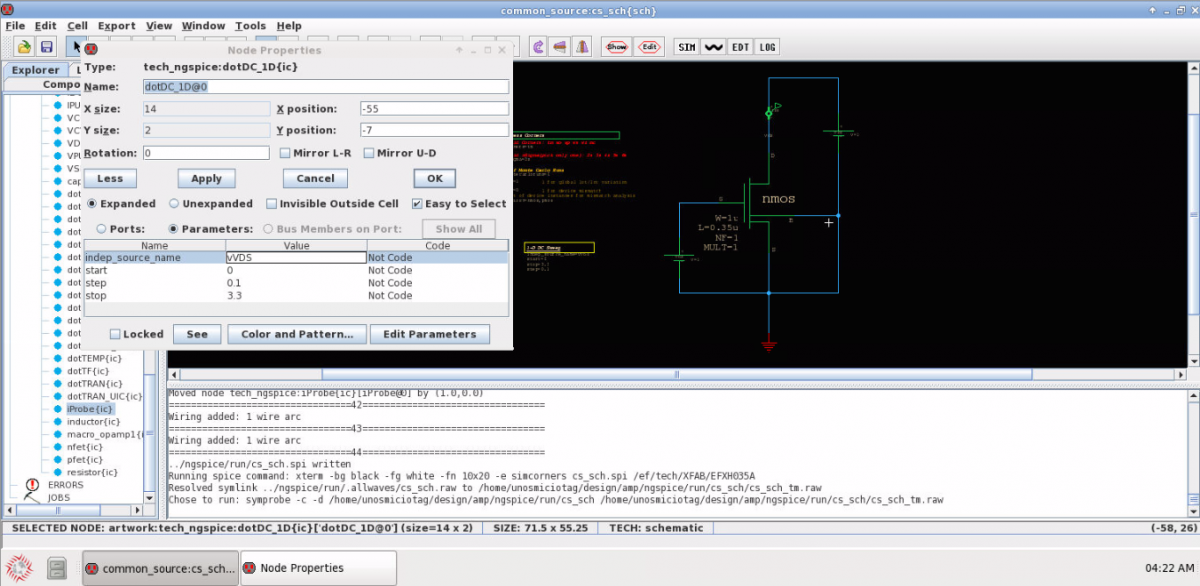
4. Do check if AnalysisProcessCorners is present in the circuit before proceeding to simulate using toolbar SIM button.
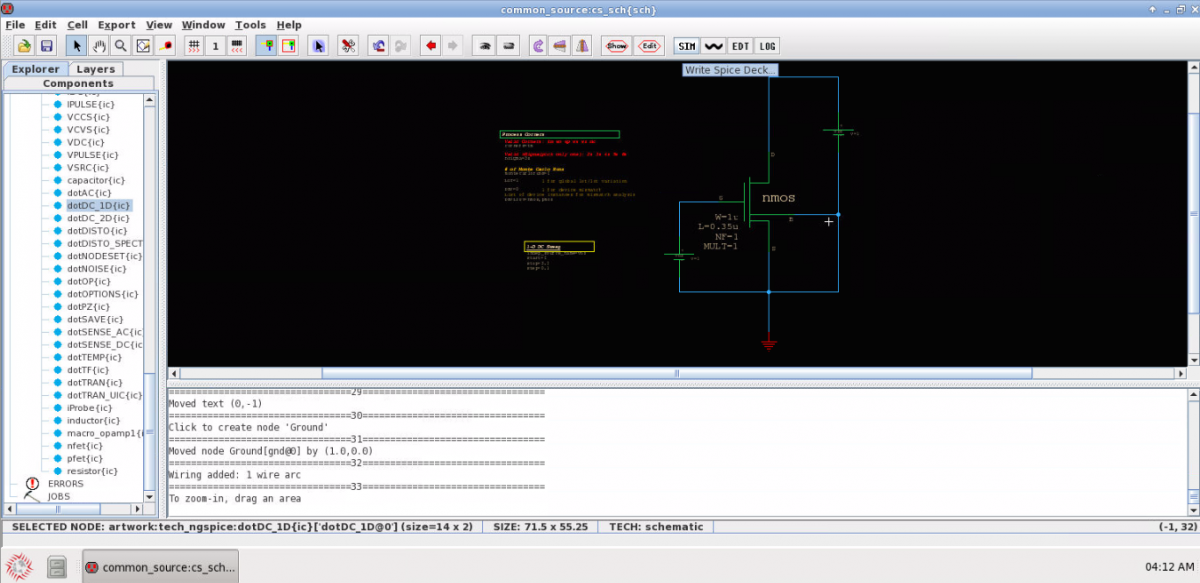
5. You can view the results of the simulation in the log file via the toolbar LOG button.
Note, results of simple .meas statements will be saved to *.log.m files, which are not opened by the LOG button (use a terminal: change directory to ~//ngspice/run//).
To place simple .meas statements in a schematic: in side-bar, open component-menu Misc. (in tech=schematic) and click “Spice Code” then click in schematic to place it. Double-click it to edit properties and add multiple lines of spice control statements. (This is an electric built-in specific type of “text-annotation”. If you place multiple of them, don’t expect to control or rely on their relative order in the netlist).
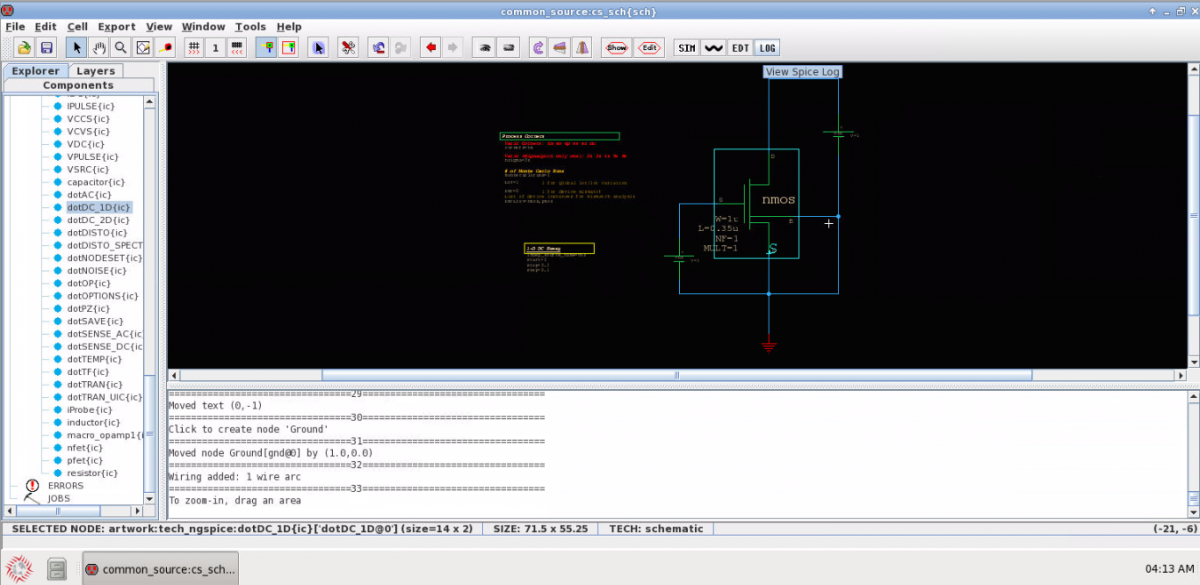
![[object Object]](https://umsousercontent.com/lib_CUsguFEVafmoKCKW/ns6hm1s6vu8ctynd.png?w=334)