In the Toolbox, click Design/Verify to get to the design desktop (opens a new tab).
On the Windows OS, or with a touch-screen, the recommended browser is a recent version of Firefox.
The most common desktop connect or usage issues are:
Desktop connection failed:
It is normal to see this for several seconds, before a connected desktop replaces it:
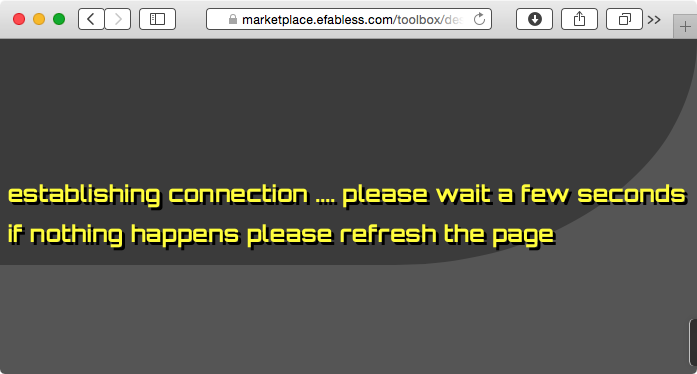
You may occasionally remain at that view, if the desktop connection fails. If you seem stuck there, wait 30 seconds between each refresh of the browser tab, and try this several times.
No Mouse in connected desktop:
You see the connected desktop, but left or right mouse clicks do nothing. Hovering pointer over lower-left project-manager button does not highlight the button, nor show a tool-tip. This image shows a working session when mouse hovers over lower-left project-manager button:
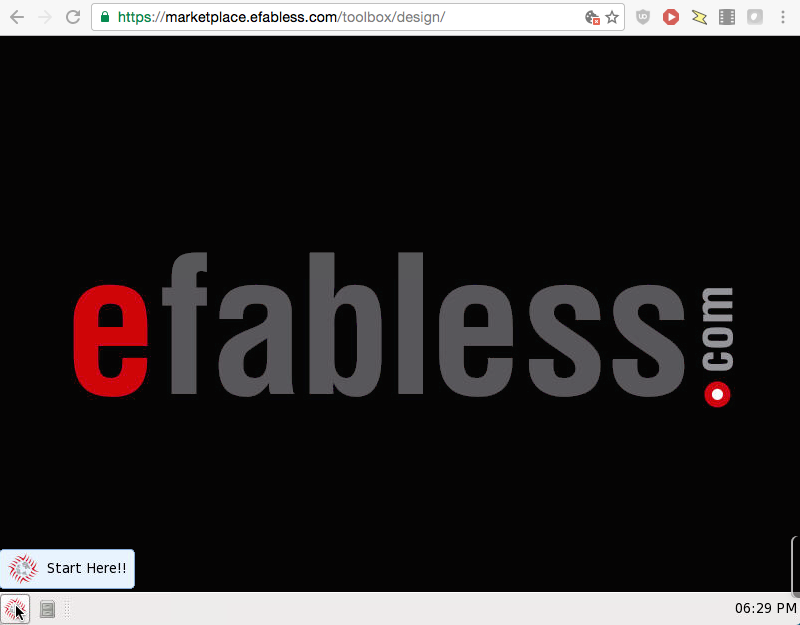
The no-mouse issue may occur using the Google Chrome browser on Windows 8 or Windows 10, especially with a touch-screen. If you don’t wish to use Firefox instead, you can choose to disable touch-events in Chrome (not available in some versions of Chrome) as follows:
- In chrome’s location-bar, paste this URL: chrome://flags/#touch-events it should highlight an option in yellow called “Enable touch events”, with a choice-list beneath.
- Make note of the existing value, is it Automatic or Enabled? If so, change it to Disabled.
- Now you must restart the Chrome browser program (“relaunch” button at bottom of that page), before testing if this helps.
Contact support:
If none of these tips help, and you cannot get a connected desktop, or the mouse does not work, or to report issues not covered here, you can open a trouble ticket using the low-profile Help tab against right-edge of the window (whether desktop connected or not), near the bottom. This image shows the mouse over the Help tab (in Firefox the tab is still clickable, but may not “pop-out” on hover):

Clicking the tab, opens a form in which to describe your problem and supply your email address. It also has a camera button to attach a snapshot of your window.
![[object Object]](https://umsousercontent.com/lib_CUsguFEVafmoKCKW/ns6hm1s6vu8ctynd.png?w=334)